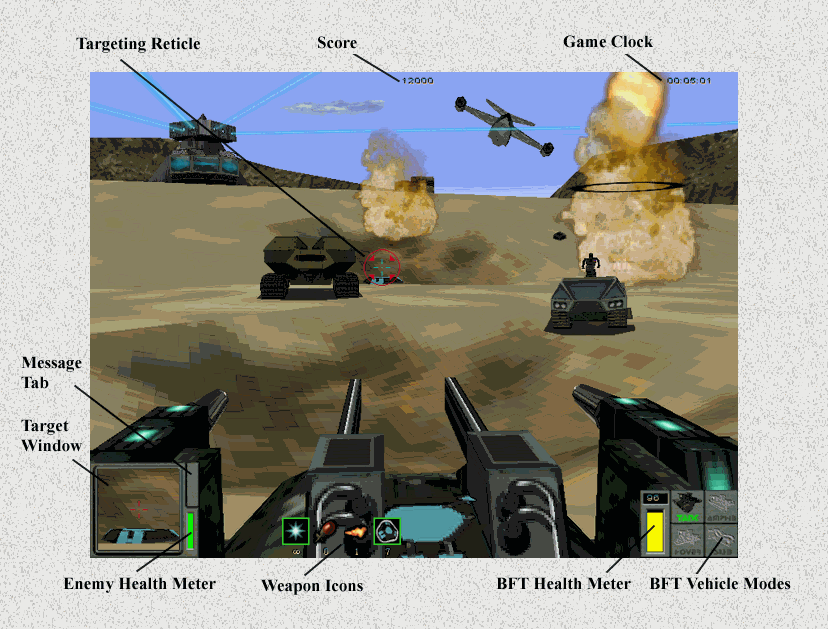
Recoil
Instruction Manual
Introduction
Game Story
Tanks patrol desolate city streets. Turrets and missile sites threaten the skies. Robot warriors carrying Pulse Rifles surround military installations. ItÆs war out there, and the mainframe Network has taken over.
No one knows for sure how it happened-the natural evolution of machines that can think for themselves? a government experiment gone awry? alien intervention? But, the fact is that machines have turned on humans. The greater human population is now a drone collective of computer-mesmerized zombies.
A few outsiders have escaped the spell of the Network. They've formed an underground resistance; operating out of abandoned buildings and travelling at night to avoid detection by the machines. They have survived for some time, but they cannot defeat the Network by themselves. This alliance of dissidents needs help from an outsider. With some creative hacking, three of the dissidents have developed a computer program that gives them remote control over an experimental enemy tank. These rebels have also discovered a way to send the control program through a time loop to the recent past-the late 20th Century.
The Video Mail message crackles through pirate channels and hits your computer with an electronic charge. The dissidents have found you. They need you to use their hacked-out program to drive a killing machine through their war-torn world and liberate the people from computer control. When you engage the program, you take command over the Battle Force Tank (BFT), a fast, powerful and versatile war machine. The time loop allows for you to bypass viruses and other Network computer defenses, giving you direct and complete control.
The future is in your hands.
Goals of the Game
Survival is not enough. You must hunt down and crush all of your opponents with superior skill and advanced weaponry. In the single-player campaign game, you are one against many, going up against endless waves of computer-controlled tanks, turrets and clones. Your goal is to make your way through six enemy-infested campaign theatres and to obliterate all computer-controlled operations. The dissidents will help you from their remote location, giving you mission goals and information as you go.
In multiplayer combat, you will face off with up to seven other BFT pilots in one of seven custom multiplayer worlds. Your goal is to accumulate weapons and ammo, dig in and take on all challengers. The warrior with the most kills will stand alone as the leader of the pack.
In both combat situations, you will collect increasingly powerful weapons-lasers, mines, missiles-and advanced technologies that allow for your BFT to hover over hazardous terrain, skim over the water and dive under the surface.
Menu Screens
Menu screens allow for quick access to various game features. The Main Menu is accessible at the beginning of your playing session. A slightly modified In-Game Menu is available whenever you press the Esc Key during gameplay. The menu options are as follows:
New Game
This selection launches you into a new campaign game, beginning with the first of six campaigns. Your success will put an end to the Network-controlled nightmare that threatens the near future.
Save Game
This option is available only in the In-Game Menu. It allows for you to save you current progress through the campaign game.
Load Game
This option allows for you to rejoin a previously saved campaign game.
Multiplayer
Select this entry to set-up or join a multiplayer game.
Options
This selection allows for you to adjust several features relating to graphics and sound.
The Resolution entry allows for you to adjust the screen resolution. By clicking on the accompanying numbers, you can see an example in the differences of various resolutions. Sharper resolutions may affect game performance, depending on the processing speed of your computer.
The Music and Sound options allow for you to turn on and off music and sound effects, change their volume and change the quality of the sound effects. Higher quality sound effects require more memory.
The Graphics option allows for you to toggle on and off lighting and transparency, enable or disable MMX and to change the allocation of texture memory.
Controls
The Controls option allows for you to activate and calibrate the various control devices. You can also assign new keys to game functions using the Control Configure selection.
Credits
By selecting this option, you can see the names of the people involved in creating Recoil.
Quit
This selection allows for you to exit the game.
Multiplayer Set-Up
With multiplayer Recoil you can face off against several other BFT pilots in a fight to the finish. When you select the multiplayer game, you must first enter your player name (this name will appear above your tank in the game) and choose the type of connection that you are using.
After you have selected the connection type, the computer will search for Recoil sessions. If there are available sessions, you can select one that you want to join from the list and press the Play button on the menu. You can also set up your own session by pressing the New Game button.
When setting up a new game, you have several choices. First, enter a name for the game at the top of the set-up screen. Then, select one of the multiplayer worlds from the list. All of the worlds feature a death match style of game, with the exception of Beach Rally, which is a race on an island track.
Next, choose the time and kill limits, if any, and the maximum number of players that you want to allow. You can also choose to allow all players in the session to consult a map of the current area (with a tap of the M Key). In addition to showing the features of the area in a line drawing, the map offers radar blips, which allow for you to see the relative position of your opponents.
When you're all set, you can press the Play button and begin your multiplayer session.
Playing the Game
Control Functions
In order to be successful in the war-torn future of Recoil, you must perfect basic BFT controls, weapon use and weapon selection. Following are all of the available control functions and their default configurations.
BFT Control
|
Function |
Keyboard |
Mouse |
Joystick |
|
Move forward |
Up Arrow |
|
Joystick forward |
|
Move backward |
Down Arrow |
|
Joystick back |
|
Turn left |
Left Arrow |
|
Joystick left |
|
Turn right |
Right Arrow |
|
Joystick right |
|
Switch to Track Mode |
F1 |
|
|
|
Switch to Amphib Mode (when available) |
F2 |
|
|
|
Switch to Hover Mode (when available) |
F3 |
|
|
|
Switch to Sub Mode (when available) |
F4 |
|
|
|
Bring Sub toward the Surface |
A |
|
|
|
Dive deep with the Sub |
Z |
|
|
|
Pitch Sub up and down |
|
Roll Mouse forward and back |
|
|
Center the BFT turret to the direction of the chassis |
C |
|
|
|
Center the chassis to the direction of the turret |
Backspace |
|
|
|
Lock/Unlock turret movement restrictions |
B |
|
|
|
Toggle on/off cursor steering feature |
Ctrl + B |
|
|
Weapon Control and Targeting
|
Function |
Keyboard |
Mouse |
Joystick |
|
Move Targeting Reticle |
|
Roll Mouse |
|
|
Fire Pulse Gun (RFPG and ERFPG) |
|
Left Click |
Button 1 |
|
Fire advanced weapon |
|
Right Click |
Button 2 |
|
Toggle between RFPG and ERFPG |
1 |
|
|
|
Select advanced weapons |
2 through 9 |
|
|
|
Detonate Remote Mines |
Spacebar |
|
|
|
Steer Guided Missiles and Guided Nukes |
Arrow Keys |
|
Directional controls |
|
Toggle between missile view and BFT view when firing Guided Missiles and Guided Nukes |
|
Right Click |
Button 2 |
Display Controls
|
Function |
Keyboard |
Mouse |
Joystick |
|
Toggle between first and third-person perspective views |
V |
|
|
|
Select overhead view |
G |
|
|
|
Toggle on/off HUD display |
F5 |
|
|
|
Toggle on/off cockpit framing |
F6 |
|
|
|
Switch screen resolution |
F7 |
|
|
Campaign Game Specific Controls
|
Function |
Keyboard |
Mouse |
Joystick |
|
Open the most recent mission review data |
R |
|
|
|
Open the current mission objective message |
O |
|
|
Other Controls
|
Function |
Keyboard |
Mouse |
Joystick |
|
Call the In-Game Menu |
Esc |
|
|
|
Save current progress |
F9 |
|
|
|
Load saved game |
Shift + F9 |
|
|
|
Call up the cheat code entry interface |
Ctrl + X |
|
|
|
Bring up the message-writing interface for multi-player game taunts |
T |
|
|
|
Bring up the area map |
M |
|
|
|
Map zoom in |
Period |
|
|
|
Map zoom out |
Comma |
|
|
Control Specifics
Piloting the BFT
The BFT is a fast, responsive and powerful vehicle. You can use the arrow keys on the keyboard or the directional controls of the joystick to move it forward and back, and turn left and right.
By pressing the B Key, you can unlock the movement of the turret from the chassis of the BFT, allowing for the turret to turn 360 degrees. Another tap of the B Key locks the turret to a forward-firing position. By pressing the Ctrl Key and the B Key together, you can enable the "reticle steering" mode. With this control method, the BFT turns to the left and right when the reticle approaches the left and right edges of the screen. Another tap of the Ctrl + B combination returns the control to the default method, which allows for you to turn the BFT by bringing the reticle to the left or right side of the screen and "pushing" the view with a nudge toward the edge.
When you collect advanced technologies, you can pilot the BFT over dangerous terrain, like lava, in Hover mode, skim over water in Amphib mode and dive under the surface using Sub mode.
If the BFT is equipped with the right advanced technologies, it will automatically switch from the default Track mode to Hover mode when it hits a dangerous surface. It will also automatically switch from Track mode to Amphib mode when it hits water. You control all other mode changes. The F1 Key switches the BFT to Track mode. The F2 Key transforms it to Amphib mode. The F3 Key switches the BFT to Hover mode. The F4 Key switches it to Sub mode.
You'll notice that the Amphib and Sub BFTs have a slower top speed than the BFT in Track mode, and that the Hover BFT slides a lot in tight turns. In Sub mode, you can press the A Key to rise to the surface and the Z Key to dive. You can also pitch up and down by moving the Targeting Reticle toward the top or bottom of the screen.
For navigation, you can bring up a wireframe map of the current area by pressing the M Key. The map includes a + symbol that shows the current position of the BFT and red dots that represent all surrounding enemies.
Using Weapons
The mouse and joystick are used to move the targeting reticle and fire BFT weapons. The left mouse button and the primary firing button on the joystick trigger the currently selected Pulse Guns. The right mouse button and the secondary firing button on the joystick trigger the currently selected advanced weapon.
You can select weapons by pressing the 1 through 9 Keys. The 1 Key toggles between Rapid Fire Pulse Guns and Enhanced Rapid Fire Pulse Guns (when equipped and loaded with ammo). The 2 through 9 keys select advanced weapons, such as Mortar Cannons, Mines and Missiles. Two weapons are assigned to each key. Press the 2 Key once and you will select the High Explosive Mortar Cannon. Press it again and you will select the Molecular Distortion Mortar Cannon. The standard Rapid Fire Pulse Gun is equipped with unlimited ammunition. All other weapons have expendable ammunition.
Game Screen and HUD
The game screen and Heads-Up Display (HUD) give you all the information you need in order to pilot the BFT to victory. The various elements are as shown in the sample screen below.
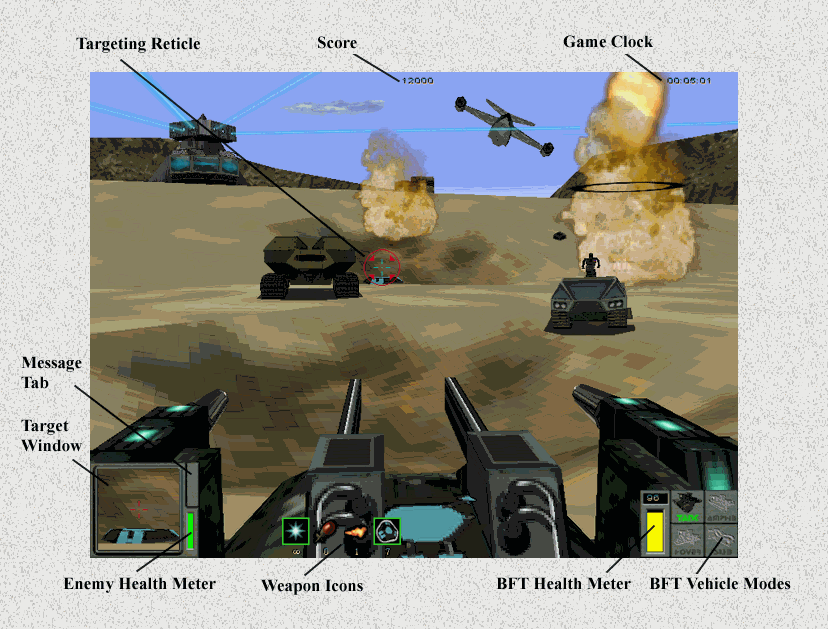
Score
This number shows your current score. You earn points for enemy kills and completed mission objectives.
Game Clock
This feature shows the amount of time that you have been playing the game.
Targeting Reticle
The Reticle is used for aiming all weapons. It has three states. A circle with crossbars alone shows that the reticle is not currently pointing at an object within range. When four red triangles appear on the inside edge of the circle, the Reticle weapons will hit an object if fired. When the triangles become green, the indication is that the current target can be damaged.
Message Tab
Mission reviews, mission objectives, weapon descriptions and messages being sent to other players appear in a bar that grows out from this tab. Information about pick-ups and messages from other players appear at the top of the screen.
Target Window
This window shows a close-up view of the area around the Targeting Reticle.
Enemy Health Meter
If the Targeting Reticle is currently trained on an enemy, this meter indicates the selected enemy's current level of health.
Weapon Icons
This array of icons shows the currently available weapons, along with a number that indicates each weapon's ammunition supply. The arrangement of icons coincides with the numbers on the keyboard that are used to select them. For example, you would press the 4 Key in order to select the weapon that is shown as fourth on the list. A green border around an icon shows that the weapon coinciding with that icon is currently selected. When a small icon is shown near the lower-right corner of the larger icons, another weapon is associated with the larger icon's selection key. You can switch to this weapon by pressing the appropriate weapon selection key twice.
BFT Health Meter
This meter and the number above it show the BFT's current level of health, or shield strength. The number is a percentage of the BFT's maximum health. If the BFT is equipped with Nano-Cannisters, the Nano-Cannister icons appear to the left of this meter.
BFT Vehicle Modes
The icons in this display light up to show the currently available vehicle modes. When the BFT picks up new technology, new vehicle modes become available.
Vehicles
Battle Force Tank
Computer hacking rebels in the midst of intense battle with Network machines have secured control over this experimental vehicle. Its light, but sturdy frame makes the BFT very fast and able to withstand a lot of damage. The BFT also can carry a large collection of weapons; dual Pulse Guns, Cannons, Mine Launchers, Missiles and various other high tech firearms. With the acquisition of advanced technologies, the BFT can transform to an water-skimming amphib vehicle, a hover-tank and a submarine.
|
|
|
|
|
|
|
|
|
Vehicle Name |
Battle Force Tank |
|
|
Maximum Speed |
60 K.P.H. |
|
|
Maximum Health Rating |
100 |
|
|
Weapons |
All Available Weapons |
|
Enemies
The Network's minions travel in large numbers. You must have keen fighting skills and all of the hardware that you can find in order to extinguish this army. Following are descriptions and data for each of the enemy tanks that you will encounter.
Scout
Scouts generally travel in pairs, attempting to flank their enemies on either side. If you see two Scouts within close proximity of each other, you can eliminate both of them with a single High Explosive Mortar Cannon shot or a High Explosive Mine.
|
|
|
|
|
Vehicle Name |
Scout |
|
|
Maximum Speed |
40 K.P.H. |
|
|
Maximum Health Rating |
4 |
|
|
Weapons |
Rapid Fire Pulse Guns |
|
Raider
These speedy vehicles have more firepower and can withstand more damage than Scouts. With a gunner-clone in the back, Raiders can quickly get a bead on their enemies from all angles and pelt away at them with Enhanced Rapid Fire Pulse Guns.
|
|
|
|
Vehicle Name |
Raider |
|
Maximum Speed |
45 K.P.H. |
|
Maximum Health Rating |
11 |
|
Weapons |
Enhanced Rapid Fire Pulse Guns |
Armored Tank Killer ATK-77/88
Slow, but powerful, the ATK-77 and the more heavily armored ATK-88 rain down Mortar Shells on their enemies and can withstand a good deal of direct damage in return. When one of these huge vehicles appears from around the corner, you must go evasive immediately and direct as much punishment on it as quickly as you can.
|
|
|
|
Vehicle Name |
Armored Tank Killer ATK-77 / 88 |
|
Maximum Speed |
12 K.P.H. |
|
Maximum Health Rating |
36/50 |
|
Weapons |
High Explosive Mortar Cannons / Molecular Distortion Mortar Cannons |
Fire Starter
When this two-tanked terror hits your vehicle with burning Napalm, the fire spreads and the damage burns into your armor for several seconds. If you don't deal with the Fire Starter right away, it will wear you down quickly.
|
|
|
|
Vehicle Name |
Fire Starter |
|
Maximum Speed |
30 K.P.H. |
|
Maximum Health Rating |
21 |
|
Weapons |
Napalm Guns |
Robot Defense Unit X-1000
These hovering robots can be found in military installations, often directing the forces of more powerful machines. You should be able to eliminate them quickly. But, watch your back. Where you see one RDU, there are usually several others waiting to hit you from different angles.
|
|
|
|
Vehicle Name |
Robot Defense Unit X-1000 |
|
Maximum Speed |
30 K.P.H. |
|
Maximum Health Rating |
11 |
|
Weapons |
Enhanced Rapid Fire Pulse Guns |
Lock-On Launcher (Full Version Only)
By the time you detect most Lock-On Launchers, they have you in their sights and have already released a pair of deadly missiles. If you can withstand the damage, you're better off planning a quick counter-attack than trying to avoid this vehicle's first set of missiles.
|
|
|
|
Vehicle Name |
Lock-On Launcher |
|
Maximum Speed |
30 K.P.H. |
|
Maximum Health Rating |
31 |
|
Weapons |
Lock-On Missiles |
Water Launcher (Full Version Only)
The water-bound equivalent of the Lock-On Launcher is faster than its low-riding counterpart, but not as powerful. You should be able to destroy this machine with a burst of well-aimed ERFPG shots.
|
|
|
|
Vehicle Name |
Water Launcher |
|
Maximum Speed |
35 K.P.H. |
|
Maximum Health Rating |
16 |
|
Weapons |
Lock-On Missiles |
Laser Eliminator (Full Version Only)
If you allow this vehicle to get a clear shot, it will quickly burn a hole into your armor. Take the time between laser shots to line up your own powerful blast and let it go before the Eliminator can hit you again.
|
|
|
|
Vehicle Name |
Laser Eliminator |
|
Maximum Speed |
30 K.P.H. |
|
Maximum Health Rating |
32 |
|
Weapons |
Laser Sabre |
Frozen Rover (Full Version Only)
The Freon-firing Rover usually pairs with the Fire Starter, offering a dual attack of fire and ice.
|
|
|
|
Vehicle Name |
Frozen Rover |
|
Maximum Speed |
30 K.P.H. |
|
Maximum Health Rating |
21 |
|
Weapons |
Freon Burst |
Floating Phantom (Full Version Only)
This massive and powerful machine can hover over lava and other dangerous surfaces. It is the most heavily armored missile-launching vehicle that you will encounter.
|
|
|
|
Vehicle Name |
Floating Phantom |
|
Maximum Speed |
40 K.P.H. |
|
Maximum Health Rating |
36 |
|
Weapons |
Lock-On Missiles |
Power Planter
Built tough to withstand the blast of several High Explosive Mines, this vehicle can quickly fill your path with dangerous devices.
|
|
|
|
Vehicle Name |
Power Planter |
|
Maximum Speed |
24 K.P.H. |
|
Maximum Health Rating |
61 |
|
Weapons |
High Explosive Mines |
Electric Executioner (Full Version Only)
When the Executioner releases an Arc Sabre blast, it is virtually impossible to avoid. The only chance you have is to counter quickly before it can fry your vehicle again.
|
|
|
|
Vehicle Name |
Electric Executioner |
|
Maximum Speed |
25 K.P.H. |
|
Maximum Health Rating |
43 |
|
Weapons |
Arc Sabre |
Boom Blaster Z-360 (Full Version Only)
The incredibly deadly blasts of this Sonic Burst-distributing machine can end your mission in a hurry. You'll benefit best by avoiding the blasts first, then doing all that you can to stop the tank from firing again.
|
|
|
|
Vehicle Name |
Boom Blaster Z-360 |
|
Maximum Speed |
25 K.P.H. |
|
Maximum Health Rating |
47 |
|
Weapons |
Sonic Burst Cannon |
Deep Water Launcher (Full Version Only)
This killing machine lurks in the dark corners of deep pools and lakes. It's not fast or particularly powerful, but it is capable of catching you by surprise.
|
|
|
|
Vehicle Name |
Deep Water Launcher |
|
Maximum Speed |
25 K.P.H. |
|
Maximum Health Rating |
23 |
|
Weapons |
Lock-On Missiles |
Designator (Full Version Only)
When the Designator gets a bead on your vehicle and holds it for a few seconds, it can call down a shot that will instantly fry your armor. Move quickly or die.
|
|
|
|
Vehicle Name |
Designator |
|
Maximum Speed |
35 K.P.H. |
|
Maximum Health Rating |
47 |
|
Weapons |
Laser Designator |
Weapons
You'll begin the campaign game with Rapid Fire Pulse Guns and High Explosive Mortar Cannons, uncovering an impressive arsenal along the way. If you can master the use of these powerful devices, you will go far in your battle against the machines.
Rapid Fire Pulse Gun
The BFT is equipped with an unlimited supply of Rapid Fire Pulse Gun ammunition. When you are low on ammunition from other weapons, you can switch to this one and blast away.
|
Weapon Name |
Rapid Fire Pulse Gun |
|
Firing Rate |
9 per second |
|
Damage Rating |
0.8 |
|
Maximum Ammunition |
Unlimited supply |
Enhanced Rapid Fire Pulse Gun
With a slightly higher firing rate and a considerably stronger damage rating than the standard Rapid Fire Pulse Gun, this weapon is your Pulse Gun of choice. Ammunition is expendable. You can find more by defeating enemies that are Pulse Gun-equipped.
|
|
|
|
|
Weapon Name |
Enhanced Rapid Fire Pulse Gun |
|
|
Firing Rate |
10 per second |
|
|
Damage Rating |
1 |
|
|
Maximum Ammunition |
999 |
|
High Explosive Mortar Cannon
The shells of this weapon create craters in most surfaces, spreading a wide radius of damage on impact. You don't always have to be on target with the Mortar Cannon; just close enough to cause some damage. In heavy battle situations, you can use the Mortar Cannon to make craters, then hide in them for a short respite from enemy fire.
|
|
|
|
|
Weapon Name |
High Explosive Mortar Cannon |
|
|
Firing Rate |
2 per 3 seconds |
|
|
Damage Rating |
12 |
|
|
Maximum Ammunition |
30 |
|
Molecular Distortion Mortar Cannon (Full Version Only)
The shells of this weapon have a considerably higher damage rating than the shells of the High Explosive Mortar Cannon. They also liquefy the ground on impact, creating a crater full of molecularly distorted muck. When enemies drive through this stuff, they'll slow down to a crawl.
|
|
|
|
|
Weapon Name |
Molecular Distortion Mortar Cannon |
|
|
Firing Rate |
1 per 2 seconds |
|
|
Damage Rating |
17 |
|
|
Maximum Ammunition |
15 |
|
Napalm Cannon
This flame-thrower shoots bursts of burning material that will continue to eat away at their target after impact. With a few Napalm shots on the ground in front of a charging enemy, you can create a wall of fire, ensuring that the enemy will sustain damage on its approach.
|
|
|
|||
|
Weapon Name |
Napalm Cannon |
|||
|
Firing Rate |
3 per second |
|||
|
Damage Rating |
2 |
|||
|
Maximum Ammunition |
99 |
|||
Freon Cannon (Full Version Only)
The freezing bursts of the Freon Cannon cause enemy targets to stop in their tracks; permeating cold working through to the core of their machinery. If you use this weapon simultaneously with Pulse Guns, you can quickly freeze, then shatter your opponents.
|
|
|
|
|
Weapon Name |
Freon Cannon |
|
|
Firing Rate |
4 per second |
|
|
Damage Rating |
9 |
|
|
Maximum Ammunition |
99 |
|
Proximity High Explosive Mine Launcher
This device lobs proximity-detonated mines into the battlefield. The launcher allows for you to toss mines over walls or bounce them from around corners. It's the most effective way to eliminate enemies without exposing the BFT to damage from line-of-sight weapons.
|
|
|
|
|
Weapon Name |
Proximity High Explosive Mine Launcher |
|
|
Firing Rate |
2 per 3 seconds |
|
|
Damage Rating |
17 |
|
|
Maximum Ammunition |
30 |
|
Proximity Molecular Distortion Mine Launcher (Full Version Only)
Molecular Distortion Mines cause slightly more damage than High Explosive Mines, and they create craters of liquefied ground that work as effective enemy traps.
|
|
|
|
|
Weapon Name |
Proximity Molecular Distortion Mine Launcher |
|
|
Firing Rate |
2 per 3 seconds |
|
|
Damage Rating |
20 |
|
|
Maximum Ammunition |
15 |
|
Remote High Explosive Mine Launcher (Full Version Only)
Remote Mines can be used in the same way as proximity mines. The only difference is that they will not detonate until you trigger them. This way, you can launch several Mines and wait for a group of enemies to reach close proximity. Then, press the detonation key (Spacebar) and surround your enemies with explosive power.
|
|
|
|
|
Weapon Name |
Remote High Explosive Mine Launcher |
|
|
Firing Rate |
2 per 3 seconds |
|
|
Damage Rating |
26 |
|
|
Maximum Ammunition |
30 |
|
Remote Molecular Distortion Mine Launcher (Full Version Only)
Remote Molecular Distortion Mines are the most advanced Mines available. They cause more damage than High Explosive Mines and you can trigger them when the enemies are set up for maximum damage.
|
|
|
|
|
Weapon Name |
Remote Molecular Distortion Mine Launcher |
|
|
Firing Rate |
2 per 3 seconds |
|
|
Damage Rating |
28 |
|
|
Maximum Ammunition |
15 |
|
Laser Sabre (Full Version Only)
This intensely powerful beam generator can quickly cut through the armor of your most heavily equipped enemies. The beam bounces off of some surfaces, allowing for you to hit enemies that you cannot see.
|
|
|
|
|
Weapon Name |
Laser Sabre |
|
|
Firing Rate |
N/A |
|
|
Damage Rating |
16 per second |
|
|
Maximum Ammunition |
50 seconds |
|
Laser Designator (Full Version Only)
The Laser Designator calls in a powerful blast from remote sources. Your challenge is to hold the beam of the Designator on your target for several seconds. After the time has elapsed, an electric charge will hit the enemy and destroy it instantaneously.
|
|
|
|
|
Weapon Name |
Laser Designator |
|
|
Firing Rate |
N/A |
|
|
Damage Rating |
100 after 3 seconds |
|
|
Maximum Ammunition |
40 seconds |
|
Sonic Burst Cannon (Full Version Only)
Using concentrated sound waves that can twist metal, this weapon can destroy most enemies in a single shot.
|
|
|
|
|
Weapon Name |
Sonic Burst Cannon |
|
|
Firing Rate |
1 per 2 seconds |
|
|
Damage Rating |
47 |
|
|
Maximum Ammunition |
10 |
|
Arc Sabre
The electric blasts of the Arc Sabre split and hit all enemies within a close proximity of your aim.
|
|
|
|
|
Weapon Name |
Arc Sabre |
|
|
Firing Rate |
N/A |
|
|
Damage Rating |
47 per second |
|
|
Maximum Ammunition |
40 seconds |
|
Lock On Missile Launcher
When you select this weapon, enemies that cross your targeting range will be surrounded by Lock-On brackets. Launch your Missile and watch it hone in on the bracketed enemy.
|
|
|
|
|
Weapon Name |
Lock On Missile Launcher |
|
|
Firing Rate |
1 per 2 seconds |
|
|
Damage Rating |
31 |
|
|
Maximum Ammunition |
99 |
|
Tether Guided Missile Launcher (Full Version Only)
After you launch a Tether Guided Missile, you must guide to its target, steering it up, down, left and right. A remote camera allows for you to see from the point of view of the missile. Press the launch key again to return your camera view to the BFT.
|
|
|
|
|
Weapon Name |
Tether Guided Missile Launcher |
|
|
Firing Rate |
1 at a time |
|
|
Damage Rating |
47 |
|
|
Maximum Ammunition |
999 |
|
Lock On Practical Nuke Launcher (Full Version Only)
This 50-megaton missile obliterates all enemies in a 250-meter radius. You must launch it from a safe distance or risk elimination.
|
|
|
|
|
Weapon Name |
Lock On Nuke Launcher |
|
|
Firing Rate |
1 per 2 seconds |
|
|
Damage Rating |
100 |
|
|
Maximum Ammunition |
10 |
|
Tether Guided Practical Nuke Launcher (Full Version Only)
The Tether Guided Nuke Launcher allows for you to deliver a huge payload with great accuracy from a remote location.
|
|
|
|
|
Weapon Name |
Tether Guided Nuke Launcher |
|
|
Firing Rate |
1 per 2 seconds |
|
|
Damage Rating |
100 |
|
|
Maximum Ammunition |
10 |
|
Pickups
In addition to weapons and ammunition, there are several items that you can collect that will help you advance through the game worlds and claim victory over the clones.
Nanite
When you defeat most enemies they leave ammunition or these shield-repairing items. Pick them up to bring the BFT health closer to 100 percent.
|
|
Nanite 100
These gold Nanite pickups bring the BFT health meter to the top.
|
|
Nano-Cannister
When you have a Nano-Cannister onboard, it's like having a BFT shield in reserve. If the BFT health meter is depleted, the Nano-Cannister automatically dissolves and regenerates your shield to 100 percent. You can hold as many as 3 Nano-Cannisters at once.
|
|
Amphib Technology
When you collect this item, you can skim above the surface of lakes, rivers and oceans without taking in water.
|
|
Hover Technology
This pickup allows for you to float over lava and other dangerous surfaces.
|
|
Sub Technology
When you have Sub Technology, you can dive below the surface of the water by pressing the F4 Key.
|
|
Single Player Campaign Game
It's you against the Network and the Network's growing forces of deadly machines in a six-campaign battle that takes you from one brutal warzone to the next. As you fight your way through the campaign, the dissidents give you advice and mission goals from their remote location. Along the way, you will earn new weapons for more effective enemy elimination and technologies that allow for you to conquer the terrain.
As soon as the Vertical Take-Off and Landing (VTOL) carrier takes you to a new area, the dissidents send you a message that lays out the goals of your first mission. Press the M Key to take a look at a map of the campaign area and see if any enemies are lurking nearby. You can press the M Key to minimize the Map, or drive through the terrain with the Map onscreen.
As you enter new areas and achieve mission goals, the dissidents will send you more information about advanced missions and the moves of the Network machines.
Campaign One
This first exercise takes place on an island that has been set up to train Network forces. The dissidents will guide you to the training base, where you must destroy the Command Post Core, then to a beach where Rocket Silos are trained on civilian targets. You must destroy them before they launch.
|
|
Campaign Two (Full Version Only)
The Network machines are creating weapons in a canyon. Several operations are spread throughout the area. You first mission is to steal technology that allows for the BFT to ride over water. Then, you can cross over to the Network Power Plant, Mining Operation and Foundry. Destroy them all.
|
|
Campaign Three (Full Version Only)
A new threat has emerges. The Network has developed a deadly beam that uses the power of a volcano. You must navigate the lava fields around the volcano, then take out the beam. On your way to the volcano, you will discover technology that allows for the BFT to hover over lava and other dangerous surfaces.
|
|
Campaign Four (Full Version Only)
Chemical weapons have been developed and mass produced near the devastated shell of a city. You must destroy all chemical production facilities and the deadly chemical supply before Network forces can spread them to unsuspecting civilian targets.
|
|
Campaign Five (Full Version Only)
After the Network destroys all humans, it plans to populate the world with its own human clone drones. The cloning operation is located in a base to the North, surrounded by ice and snow. You must take out the cloning machines before the clone forces grow to unstoppable numbers. In this campaign, you will uncover technology that allows for you to transform the BFT into a submarine. Then, you can dive down and take out Network operations under the ice.
|
|
Campaign Six (Full Version Only)
The heart of Network operations is an underground city, under construction. You must work your way below the surface and unplug the Network's central processor.
|
|
Multiplayer Worlds
Below are descriptions of the seven multiplayer worlds and the weapons and technology that you will discover while playing.
World Descriptions
RiverWorks
This area is based on elements from Campaign Two. It features crater-able land, ditches, shallow water, bridges, industrial structures and natural rock walls. An Amphib pickup allows for you to cross the water freely and explore the areas on the other side.
|
|
Crater Chaos (Full Version Only)
Based on the Campaign Three area, this level features uneven ground, lava pools and large open craters. You'll find the hover pickup here, allowing for you to cross lava pools and reach new areas.
|
|
Beach Rally (Full Version Only)
The race track is based on elements from the first campaign. It features a road, sand, jumps, tunnels, water hazards, beaches and the types of structures that can be found in the Campaign One Training Command Post area.
|
|
City of Cranium (Full Version Only)
This city resembles the first section of Campaign Sixùbuildings arranged in city blocks, jumps that allow for tanks to reach the tops of short buildings and open structures that provide for a lot of sniper opportunities.
|
|
Frozen Tundra (Full Version Only)
Based on the Campaign Five area, this level features ice, surface water and underwater ice caves. Available technology pickups are the Amphib device and the Sub device.
|
|
Wicked Waterways (Full Version Only)
The Campaign Four area is inspiration for this level. It features a green valley with the types of destroyable buildings found in the train yard, as well as industrial structures, train tracks, tunnels, bridges and water. The Amphib device is this areaÆs lone technology pickup.
|
|
Transporter Trauma (Full Version Only)
This area features architecture from the second section of Campaign Six, including transporters, which send players to the lava and green valley areas of Campaign Six. Another transporter takes players to the Campaign One sandpit. The Clone City area features large corridors, open interiors, and some water-filled tunnels that can be used for shortcuts.
|
|
In the following table, the relative size designation coincides with the number of players that would be a perfect fit for the level. A small level accommodates four or fewer players. A medium level works very well for up to six players. Large levels are best when seven or eight players are participating.
|
Game Level |
Relative Size |
Technology Pickups |
Weapon Pickups |
|
Riverworks |
Medium |
Amphib |
HE Mortar Cannon, Napalm Cannon, Proximity HE Mines, Arc Sabre, Lock-on Missiles |
|
Crater Chaos (Full Version) |
Large |
Hover |
HE Mortar Cannon, Proximity MD Mines, Remote HE Mines, Laser Sabre, Sonic Burst, Guided Missiles |
|
Beach Rally (Full Version) |
Large |
None |
He Mortar Cannon, Napalm Cannon, Laser Sabre, Sonic Burst, Lock-on Missiles |
|
Clone City (Full Version) |
Small |
None |
He Mortar Cannon, Napalm Cannon, Freon Cannon, Laser Sabre, Sonic Burst, Lock-on Missiles |
|
Frozen Tundra (Full Version) |
Small |
Amphib, Sub |
MD Mortar Cannon, Freon Cannon, Proximity MD Mines, Remote MD Mines, Laser Sabre, Lock-on Missiles |
|
Poison Valley (Full Version) |
Medium |
Amphib, Hover |
HE Mortar Cannon, Napalm Cannon, Proximity HE Mines, Remote HE Mines, Laser Designator, Lock-on Missiles |
|
New Clone City (Full Version) |
Large |
Amphib, Sub |
MD Mortar Cannon, Napalm Cannon, Proximity HE Mines, Remote MD Mines, Laser Sabre, Sonic Burst |